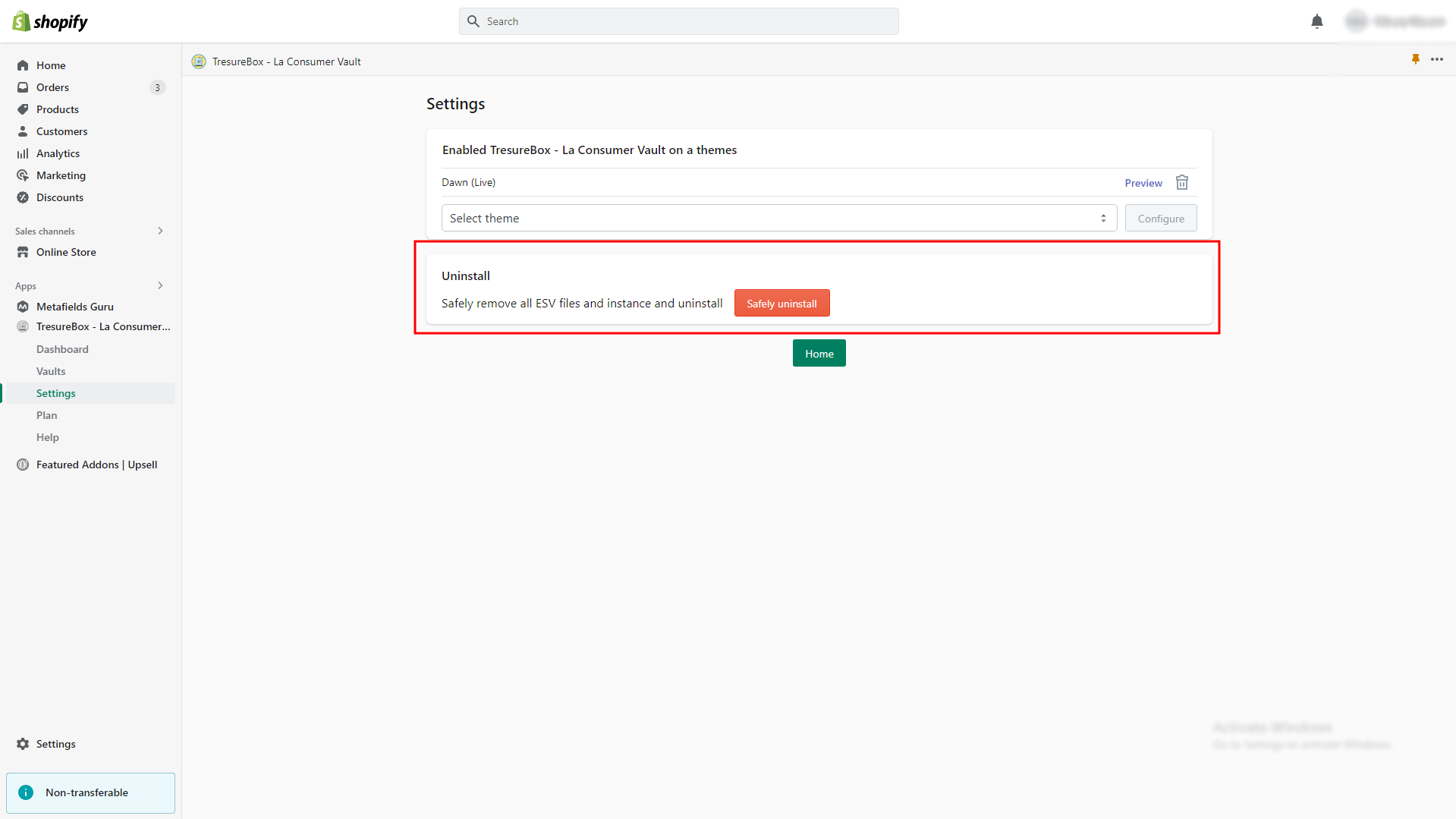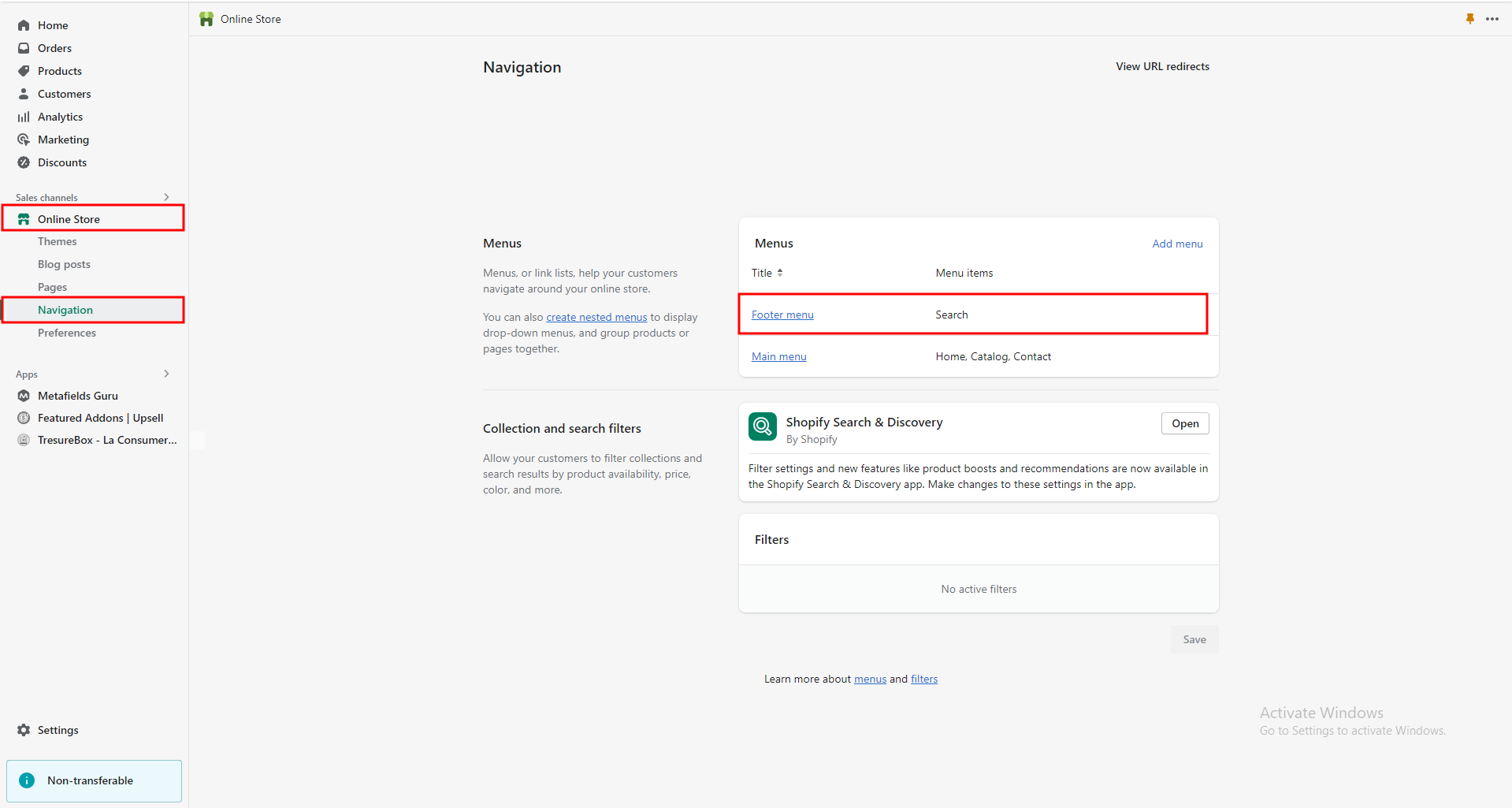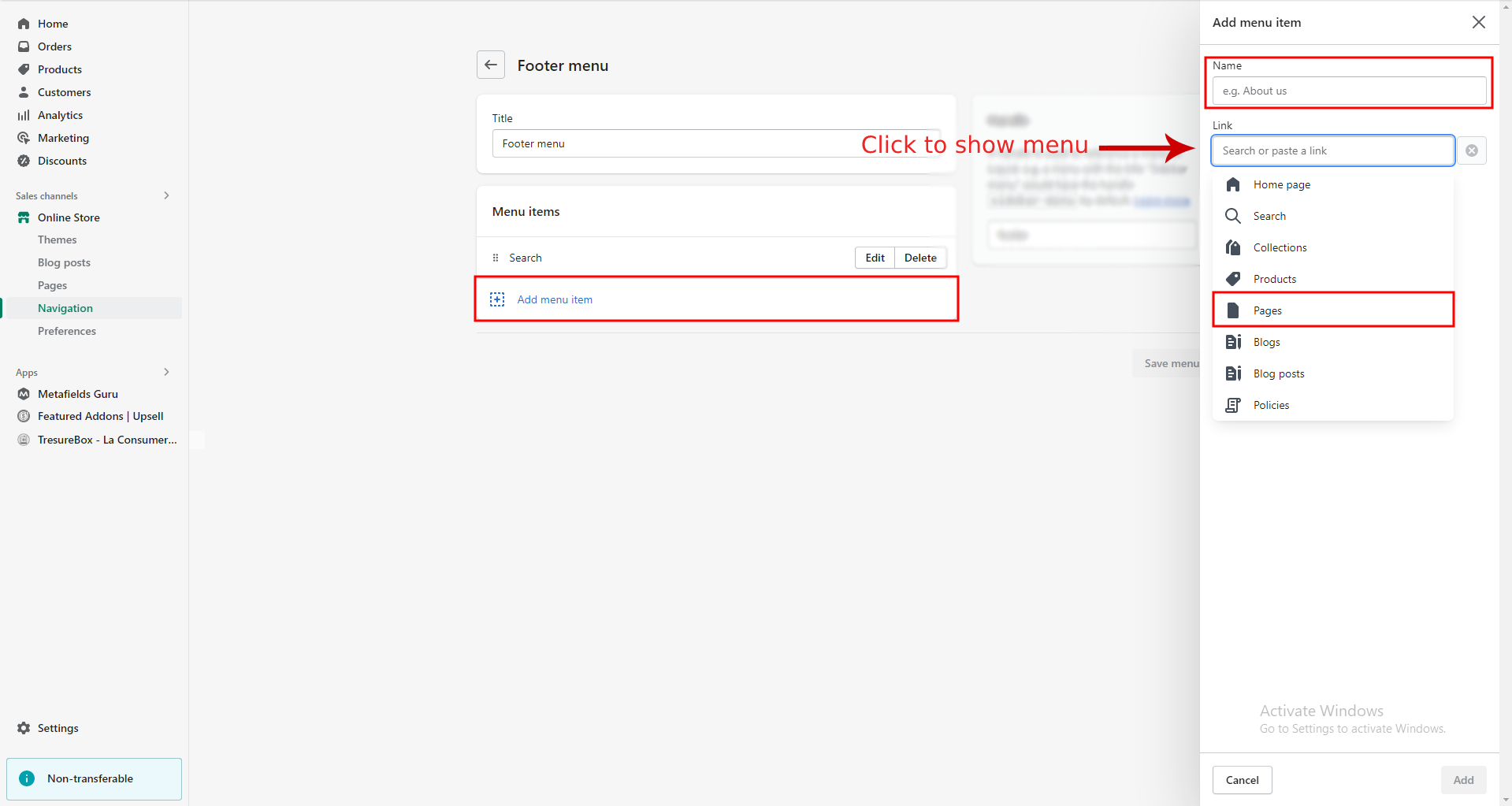Help
How to install and use this app.
Enable/disable the app in store.
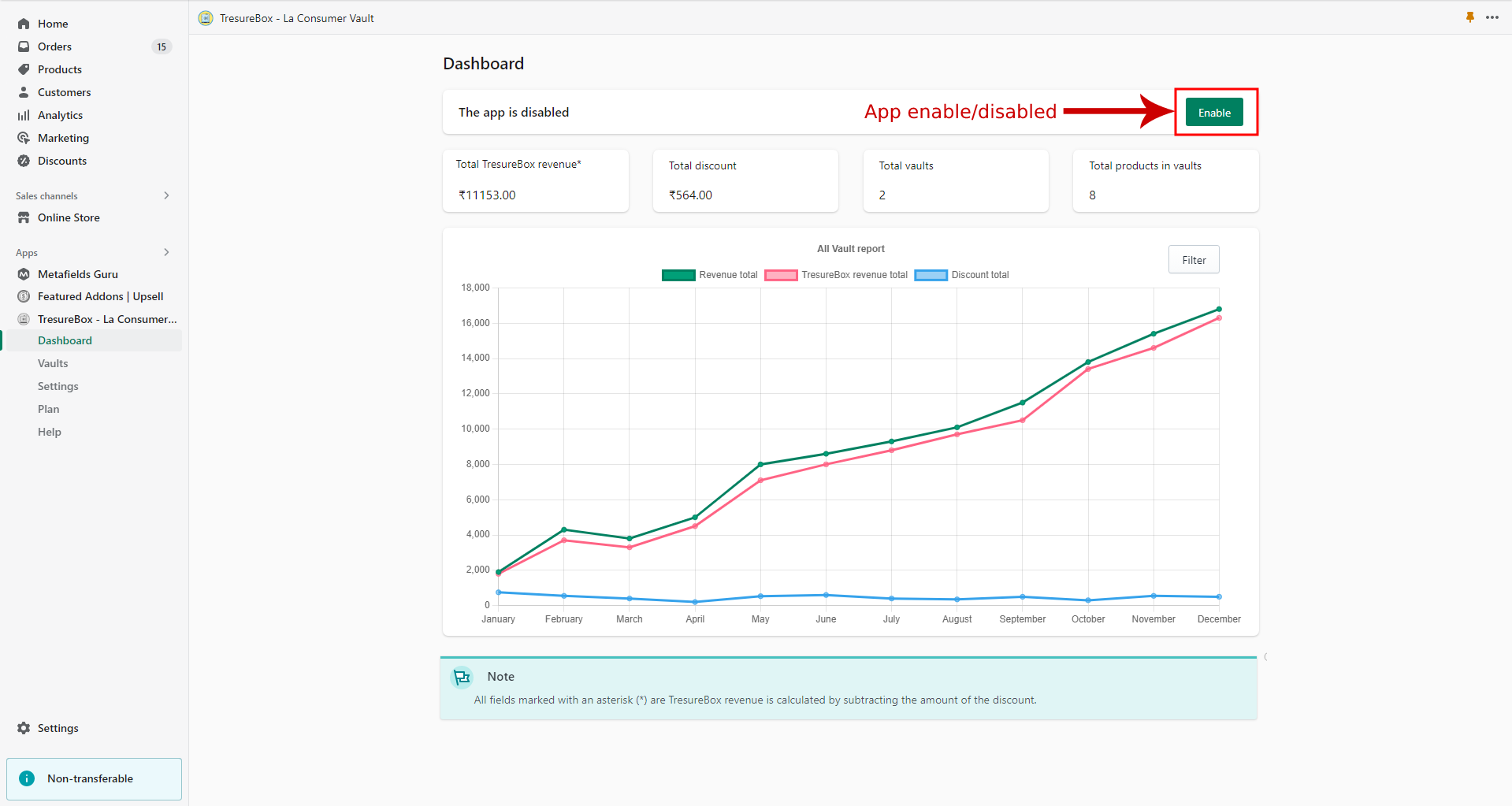
How to create vault?
Click to side menu->Vaults.
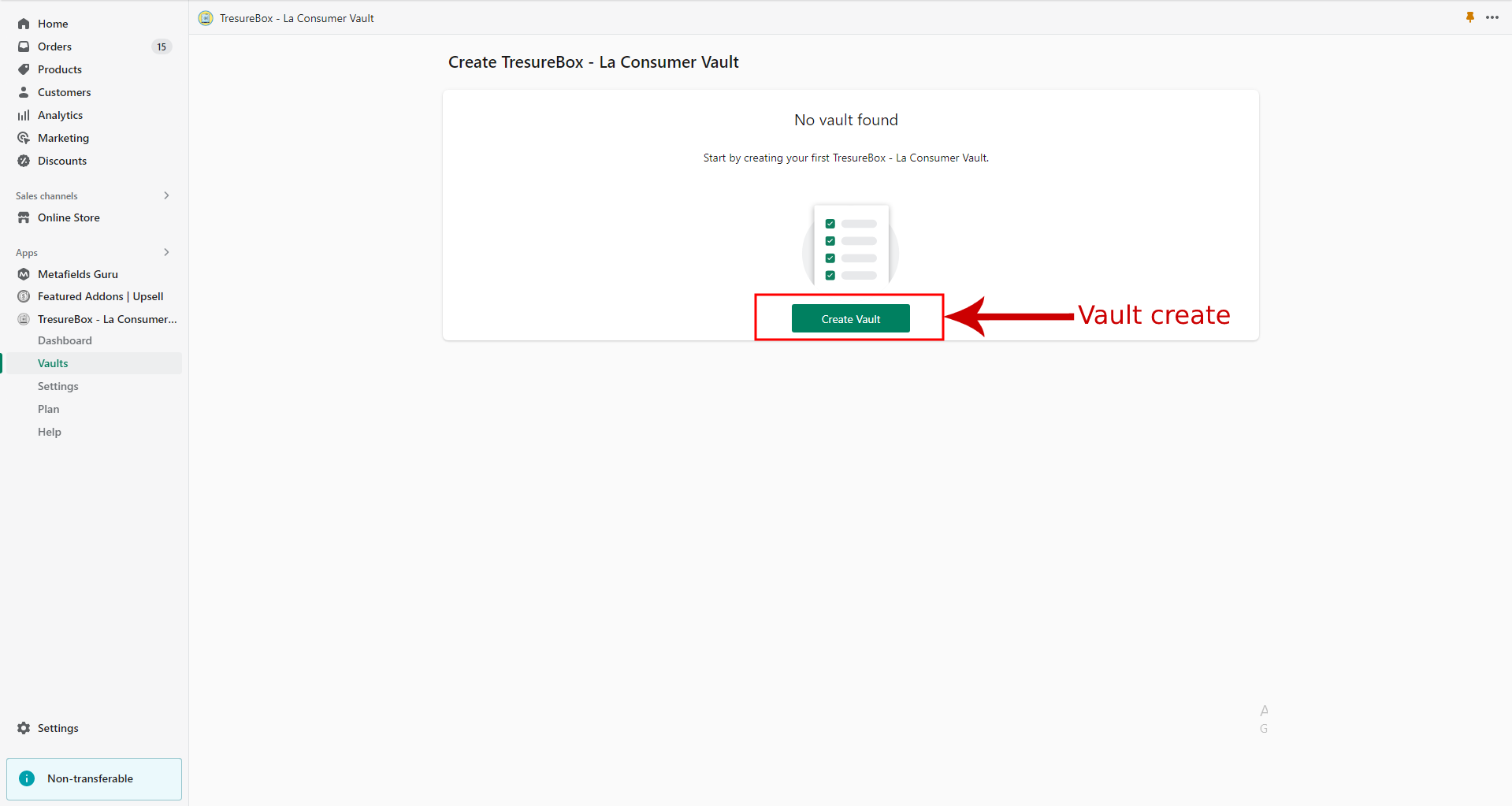
Fill details and save it.
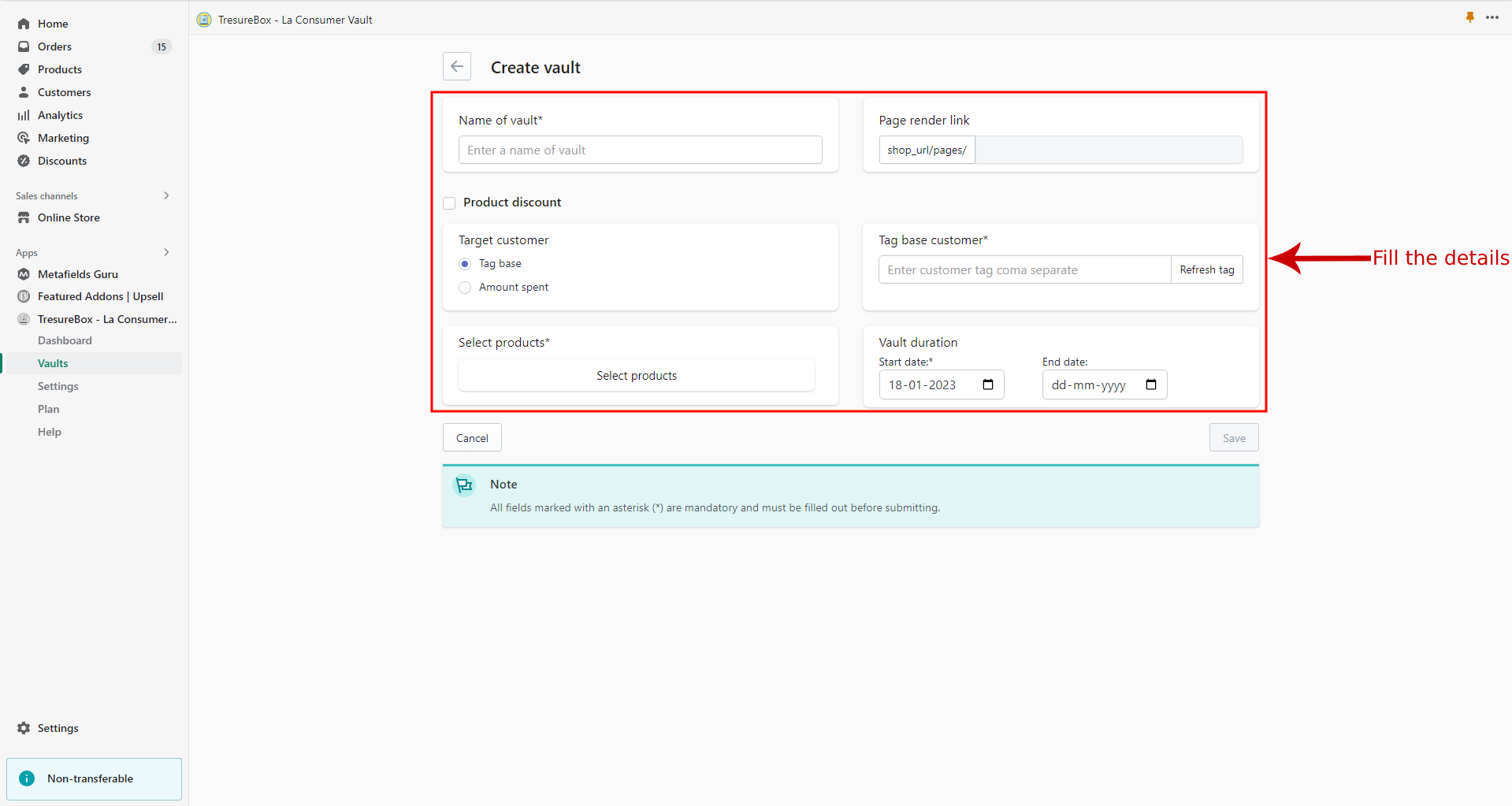
Where is my Vault list?
Click to side menu->Vaults.
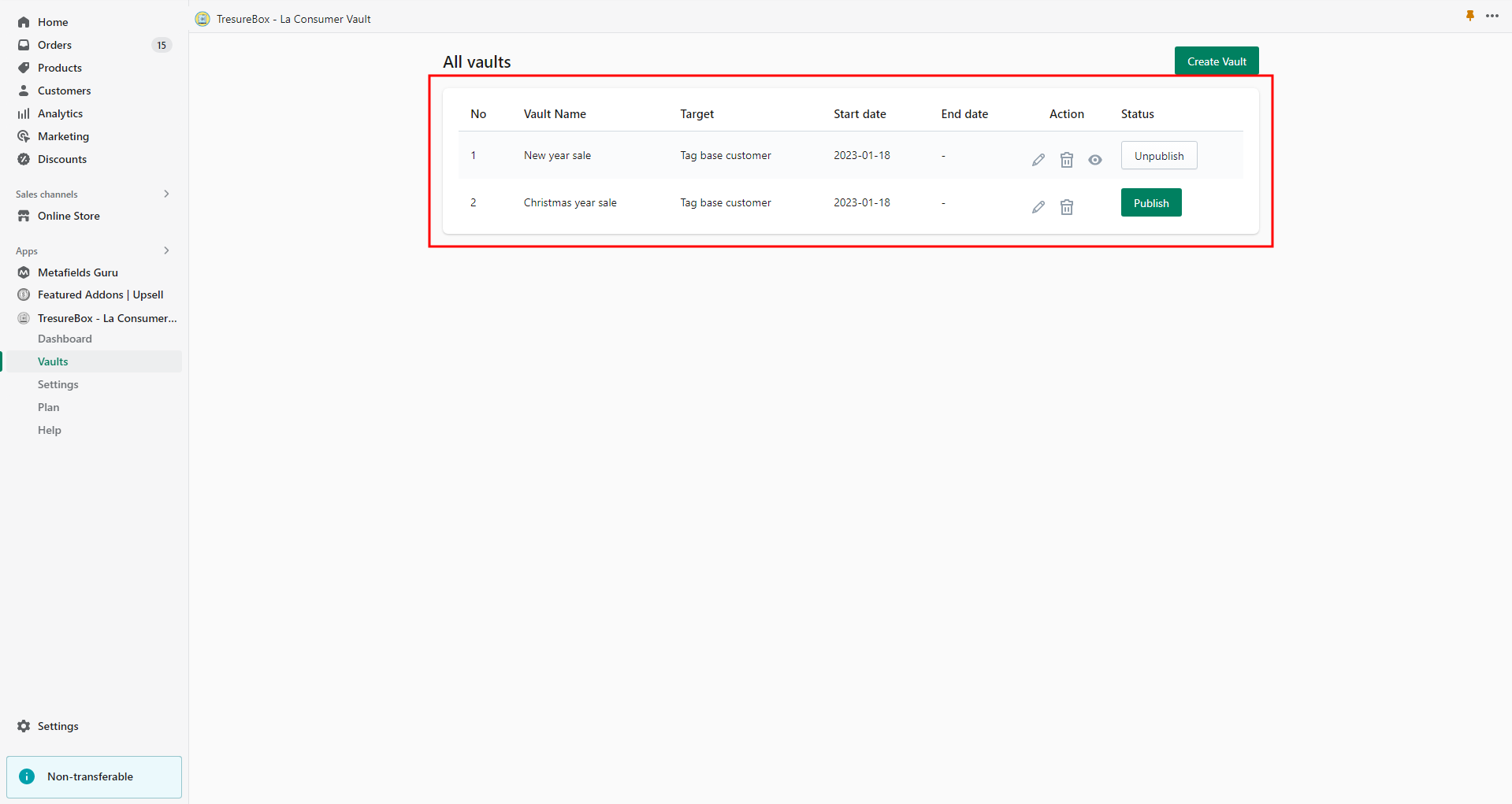
What is the total income from the TresureBox - La Consumer Vault?
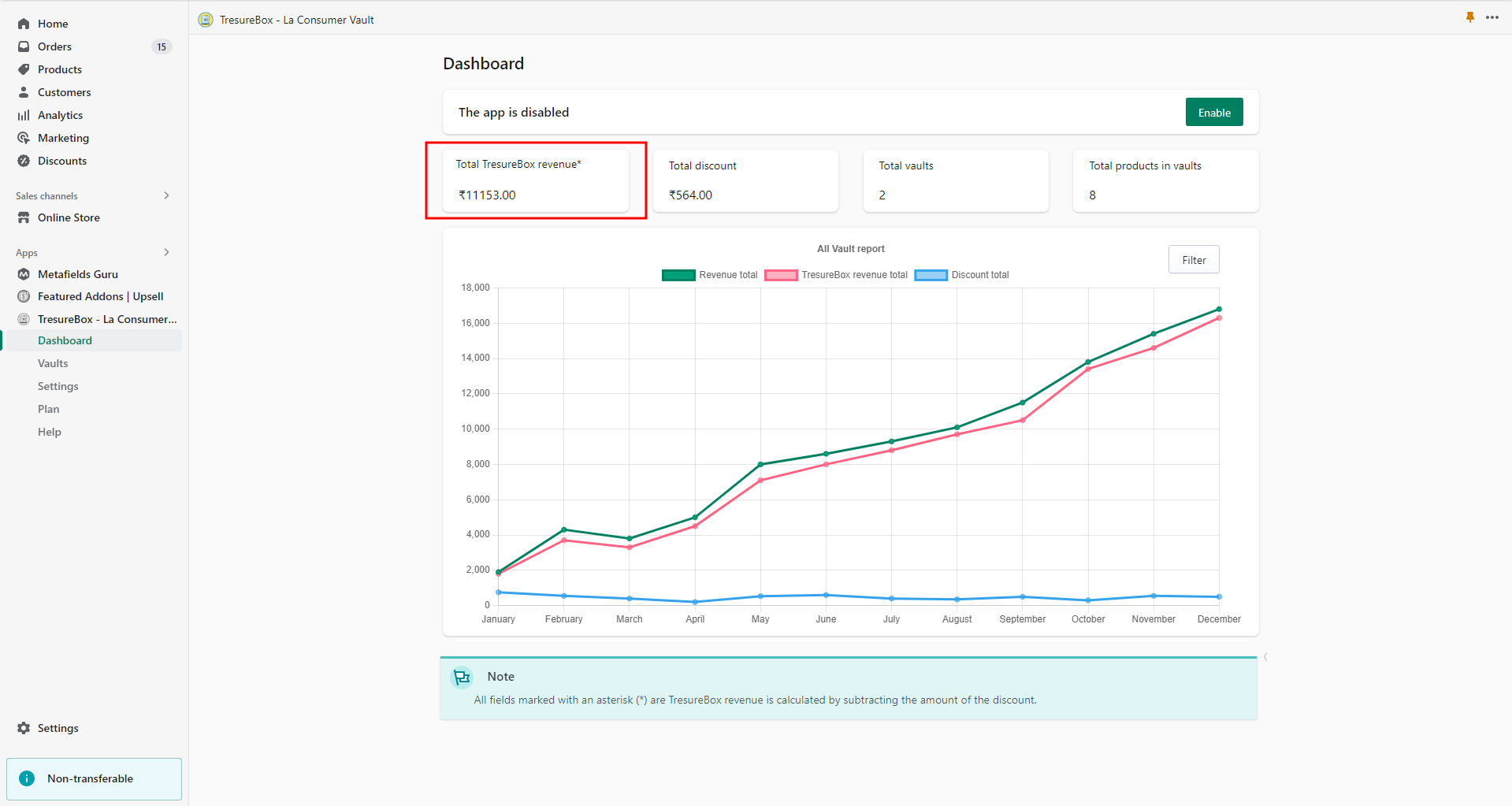
What is the total amount of the discount given from the TresureBox - La Consumer Vault?
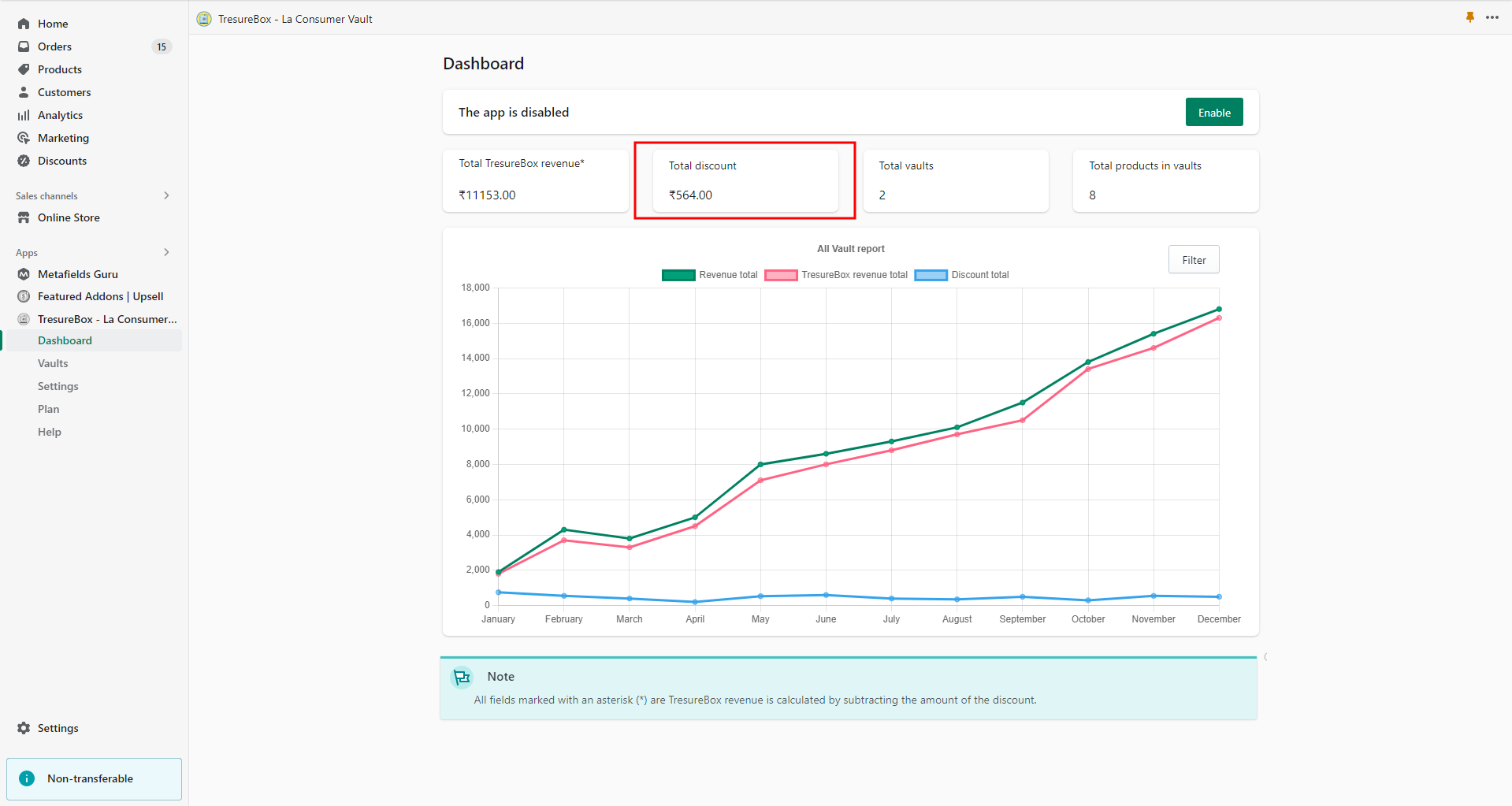
How to configure theme and other settings?
Click to side menu->Settings.
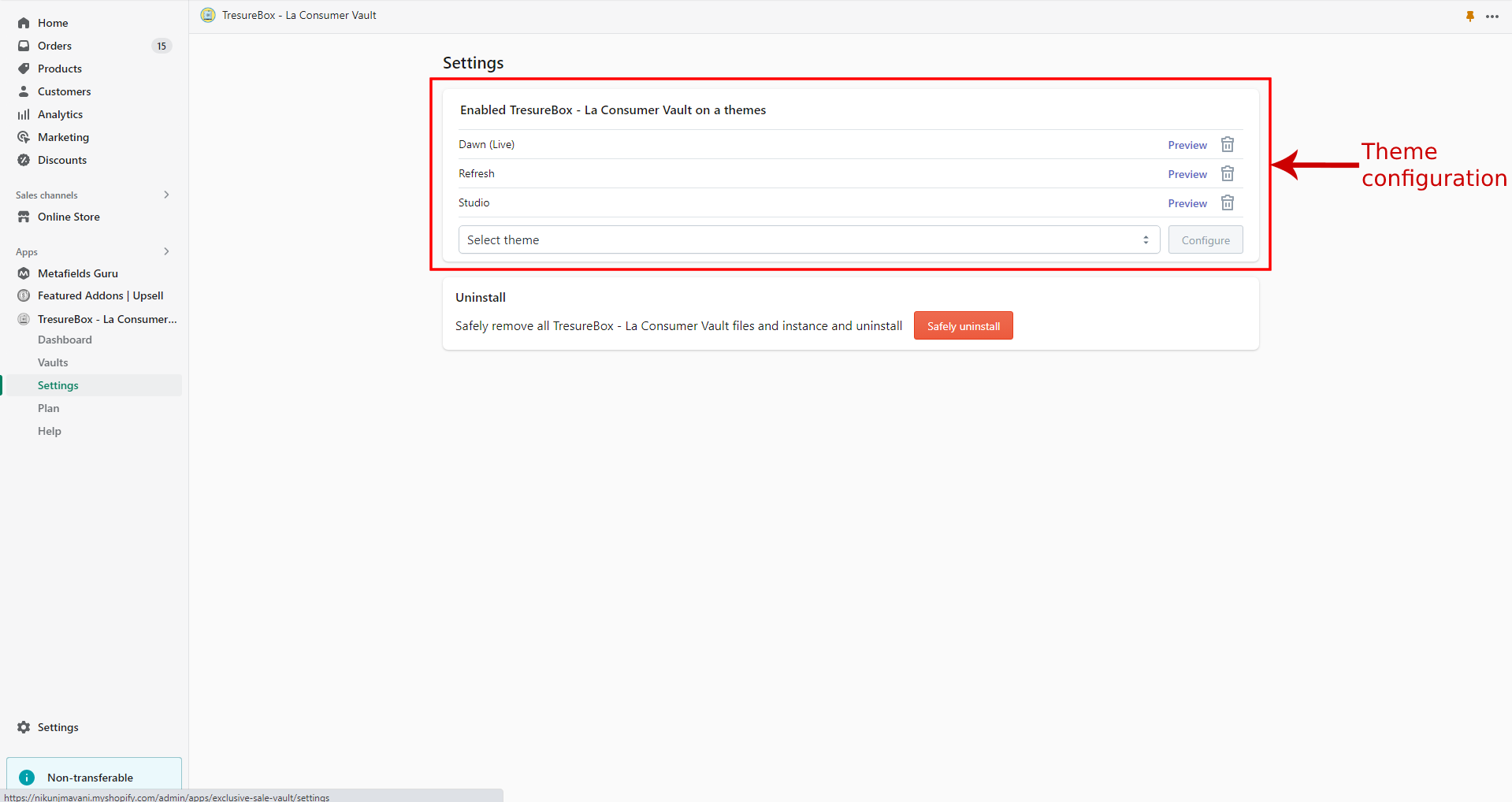
What is the meaning of the alert/warning?
This alert indicates that you have not theme configure for the TresureBox - La Consumer Vault.
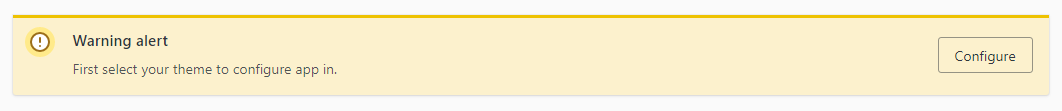
This note indicates that you have revenue is calculated by taking the total amount minus any discounts marked with an asterisk (*)
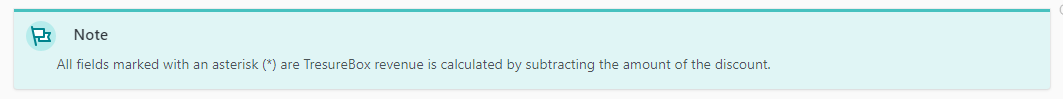
This alert displays only information about the Silver plan.
This note indicate only year chart data from the current date.
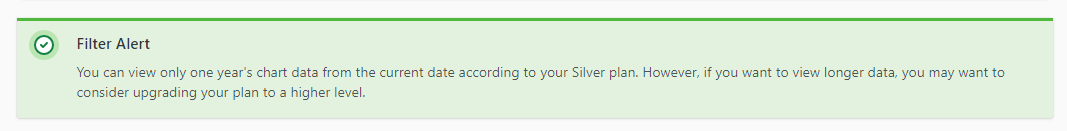
This notification will be displayed when a new vault is created.
This note indicate * all fields must be completed.
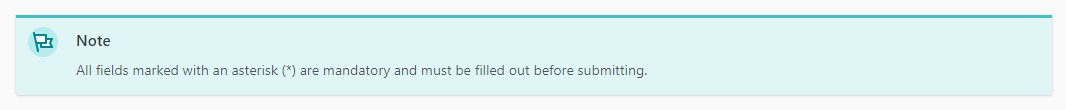
If the number of vaults exceeds the limit in the degradation plan, it will be displayed.
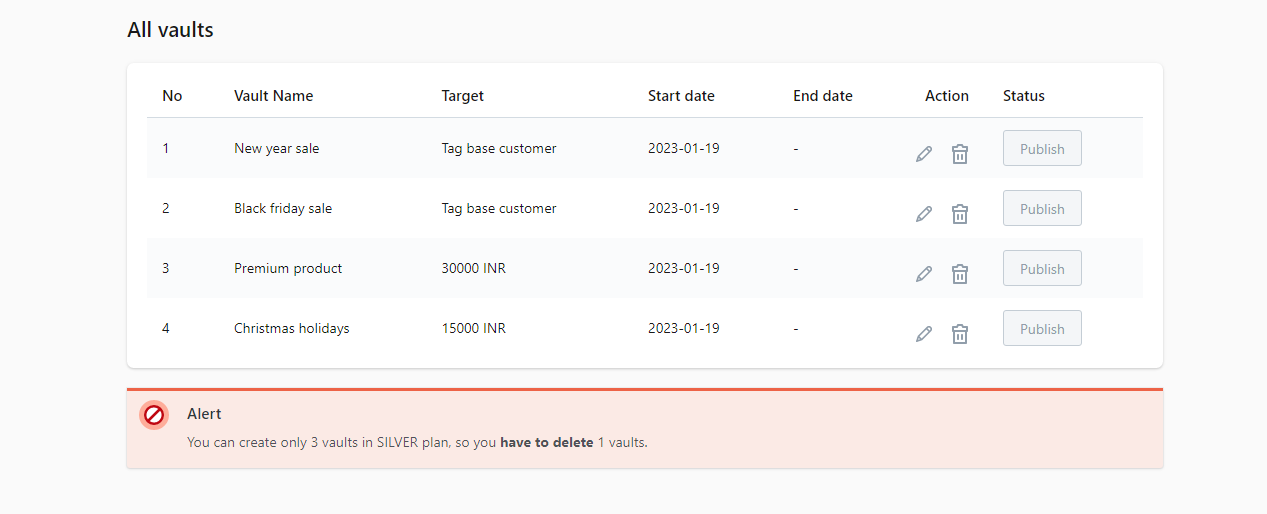
Uninstall app.
Click to sidebar -> Setting.
Find "Safely Remove files & Uninstall" button.
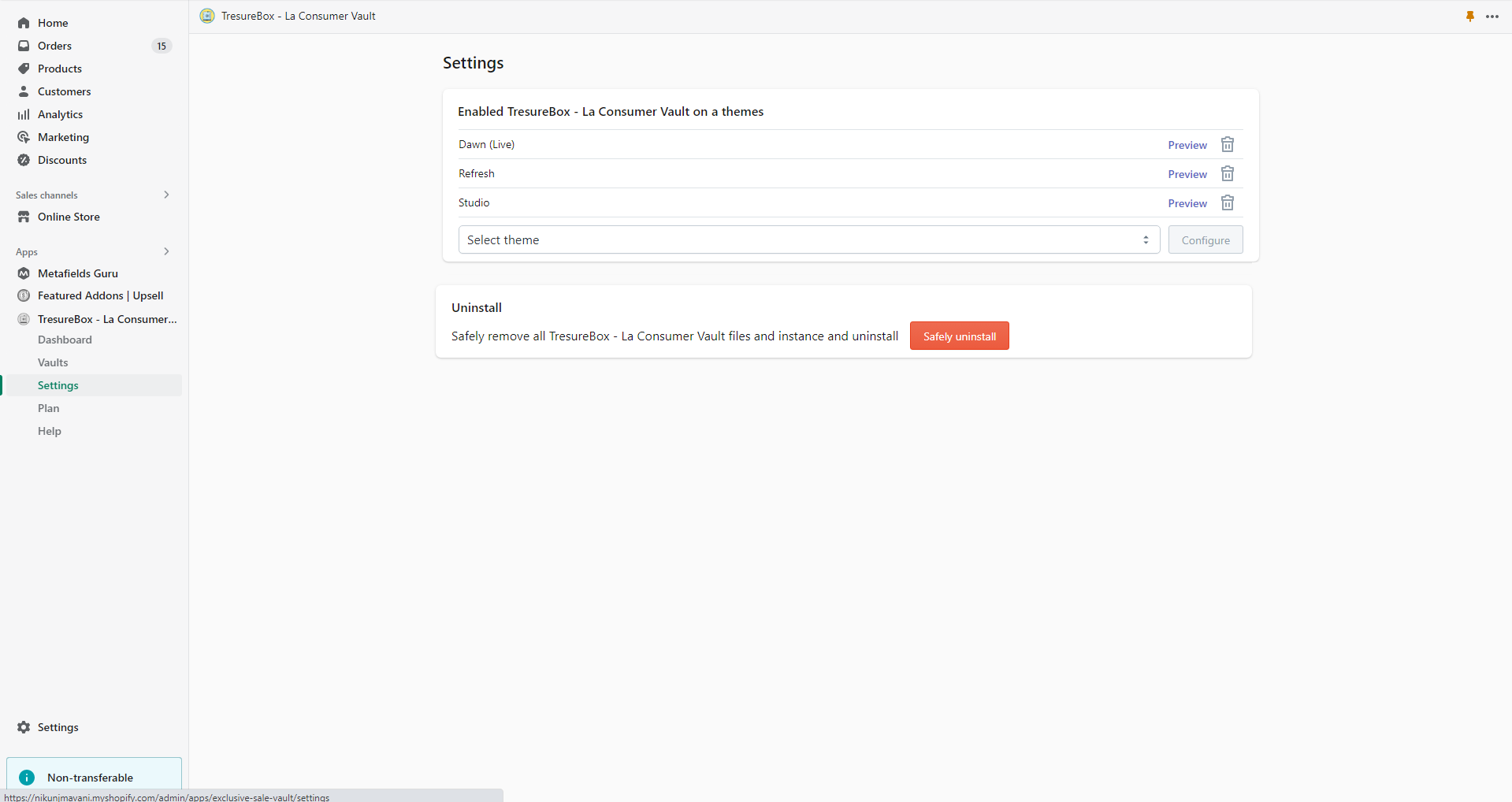
Then locate the "Uninstall" button. Select the appropriate reason for deletion, and then click the button to delete the app.
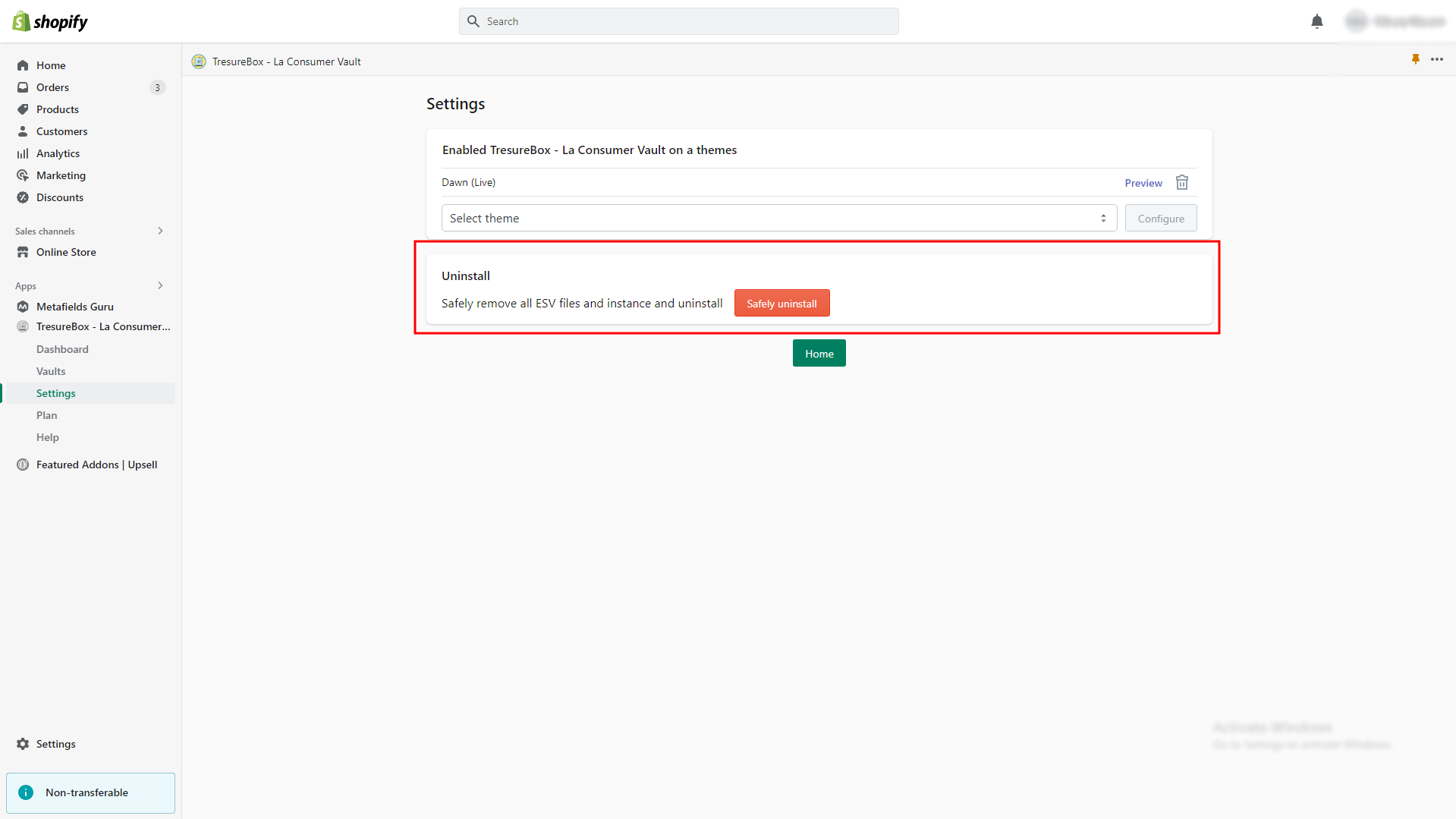
FAQs
Click to sidebar -> Dashborad
Locate the Enable/Disable button and click it.
Click to sidebar -> Dashborad.
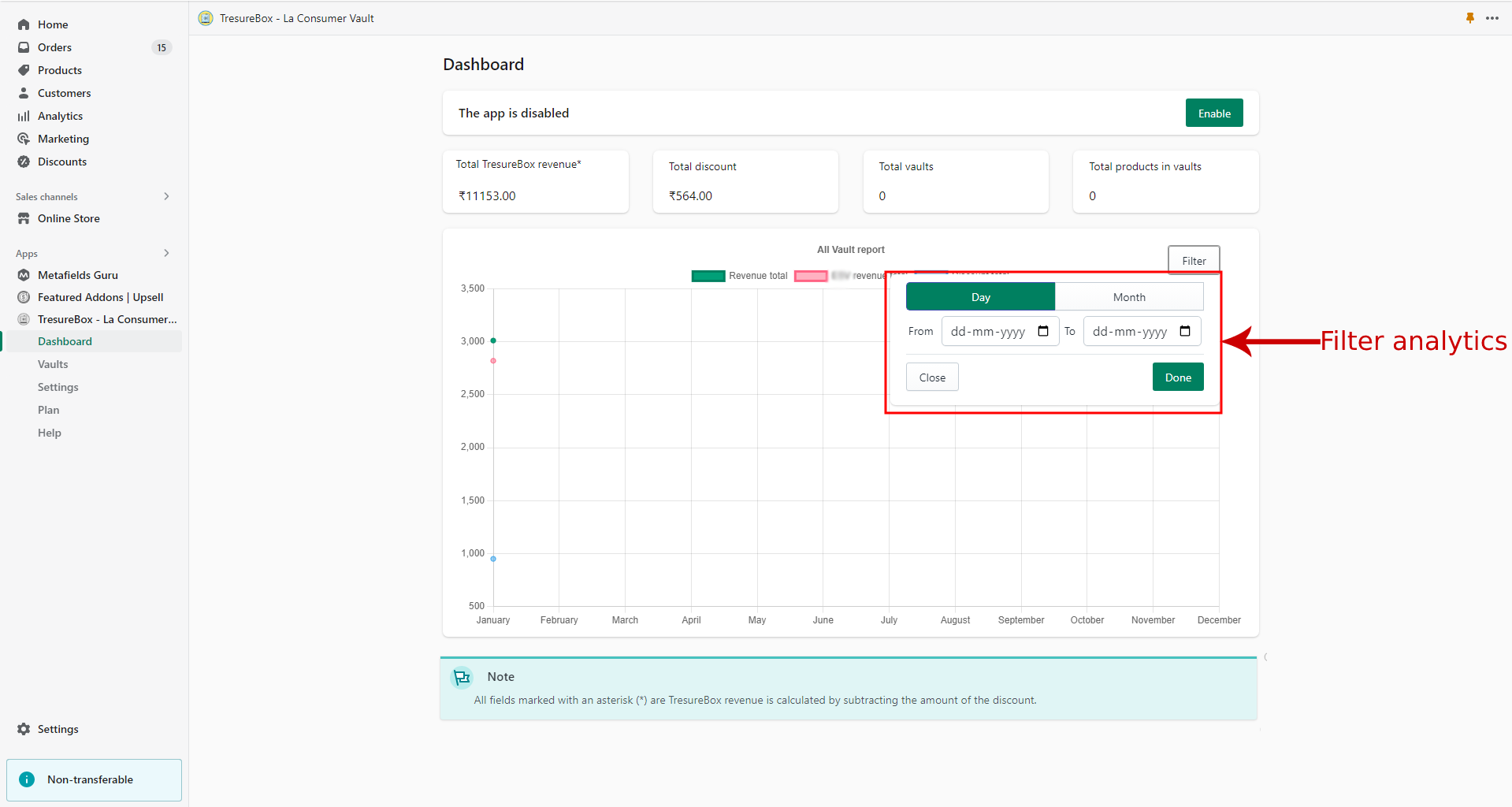
Click to sidebar -> Dashborad.
Locate the total revenue statistic.
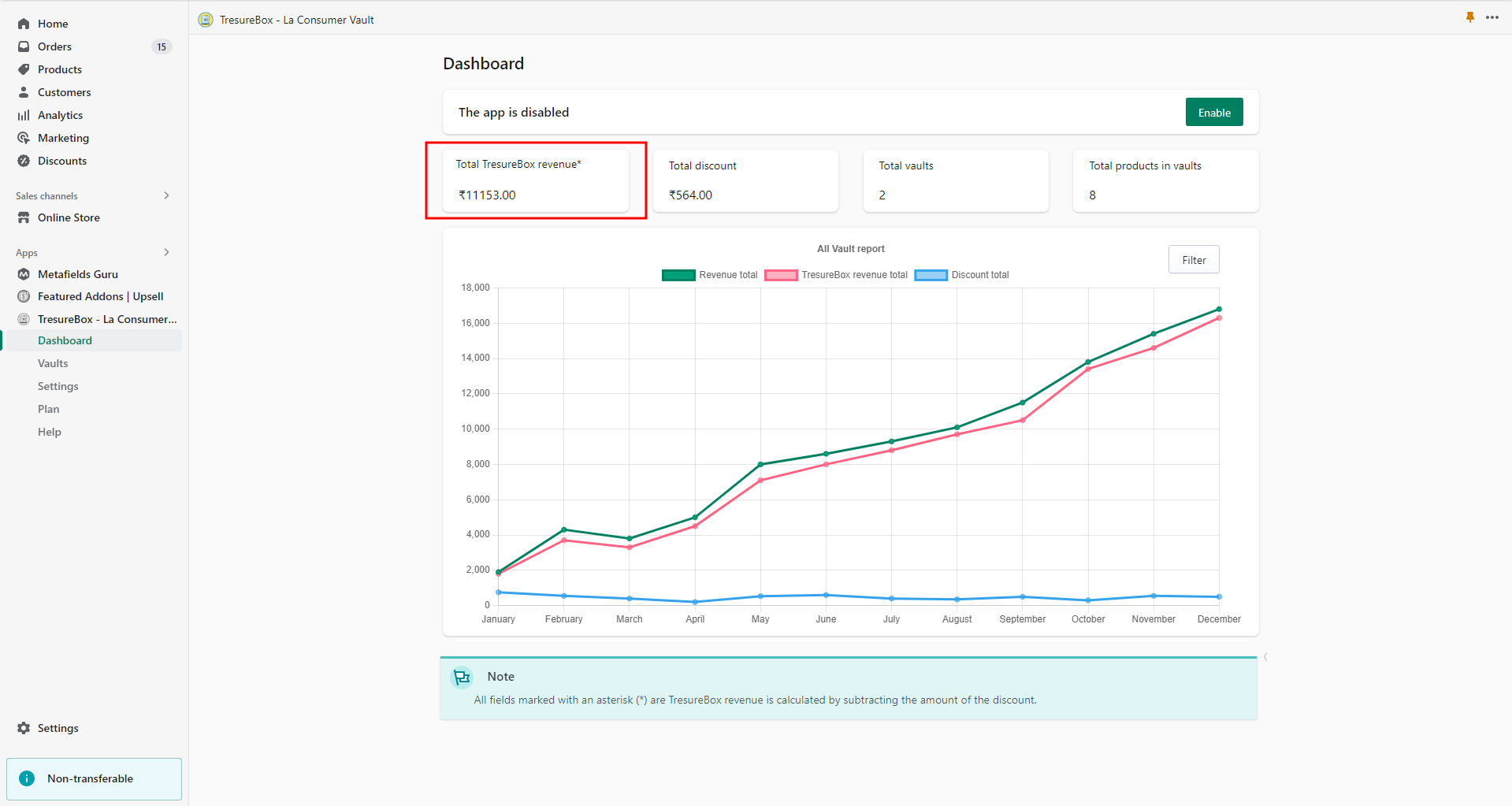
Click to sidebar -> Dashborad.
Locate the total discount statistic.
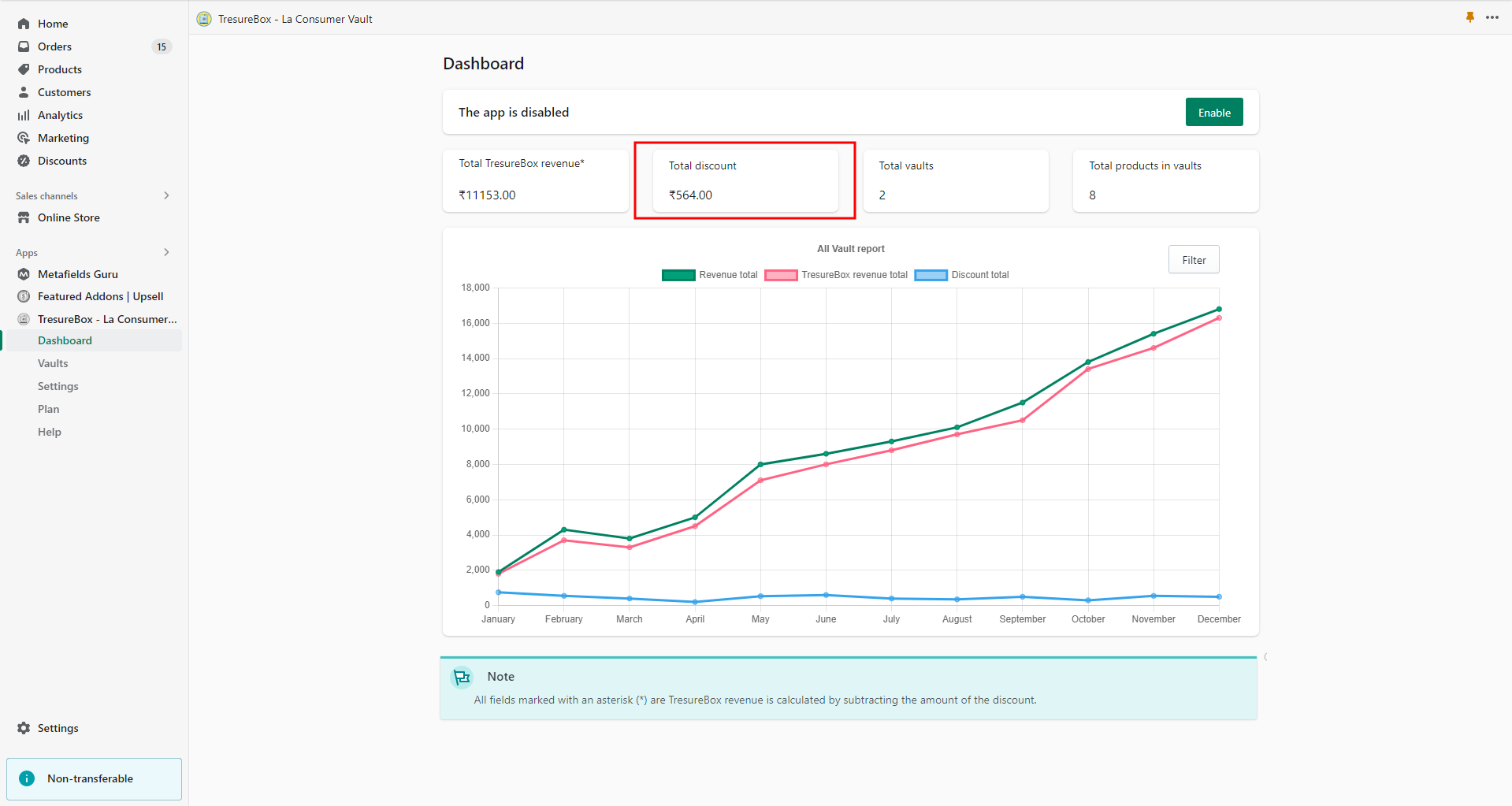
Navigate to the left side panel, locate the "Settings" tab, and configure the theme.
Once the theme is configured, locate the "Vaults" tab and click on it.
Press the "Create Vault" button.
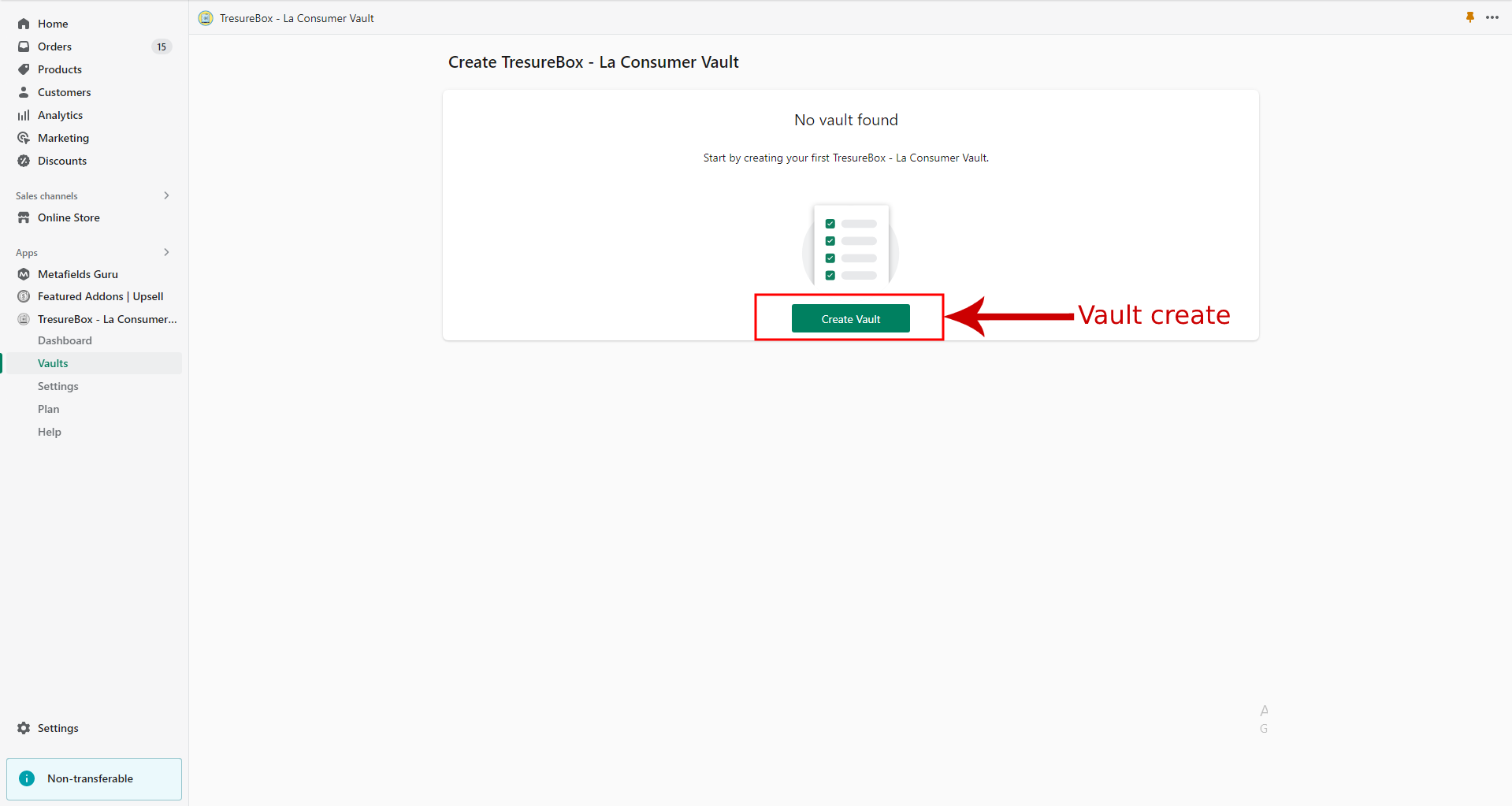
Click to sidebar -> Vaults.
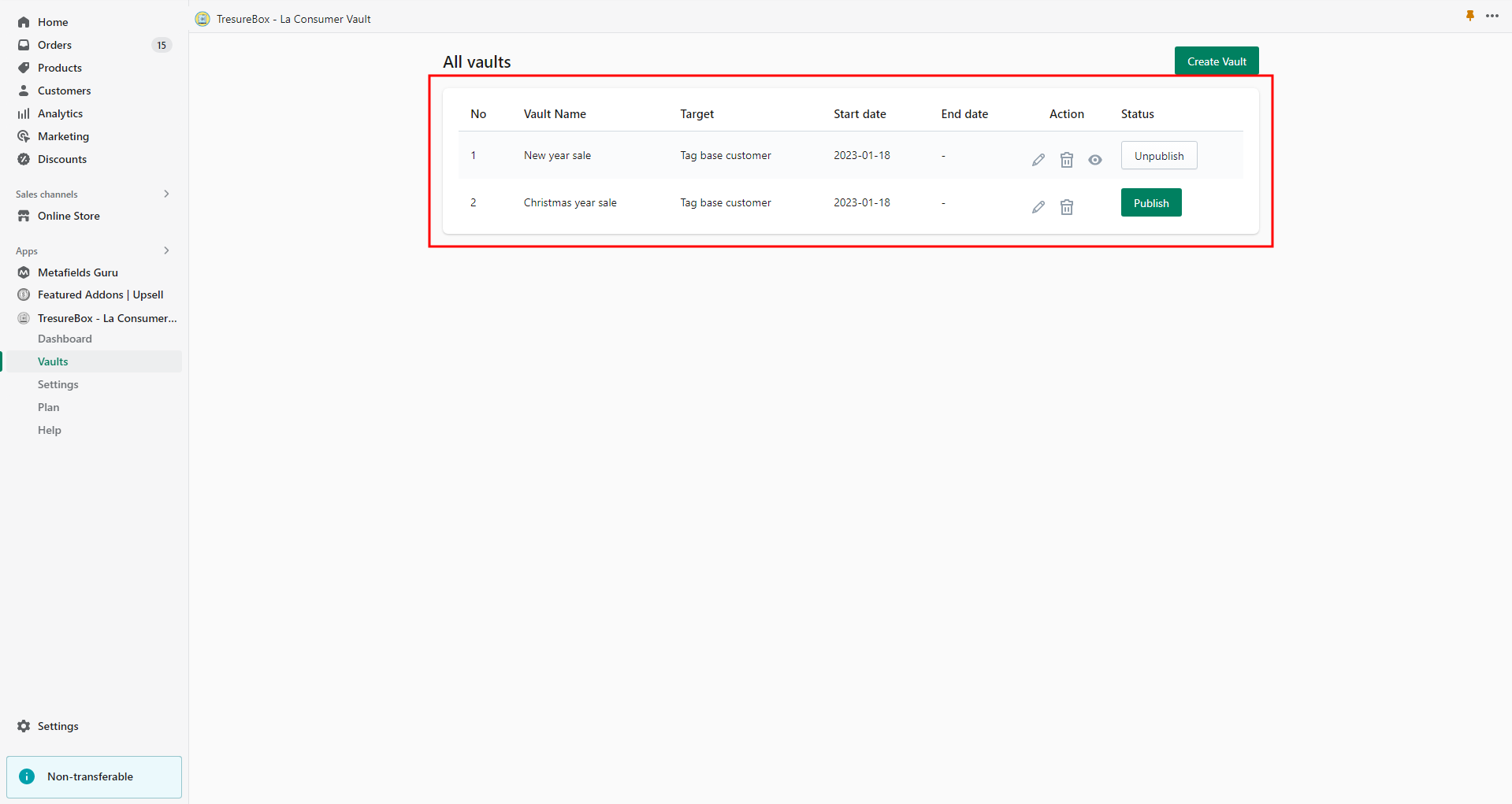
- Click to side menu -> Vaults.
- After clicking there you will create new valut.
- Find "Page render link" box.
- Click to side menu -> Online Store.
- Click to "Navigation".
- Go to menus and click "Main menu".
- After click Main menu find "Add menu item".
- Than open side menu fill name and select page.
- After select page and select vault page.
- After fill the side menu detalis click to "Add".
- Than Save menu.
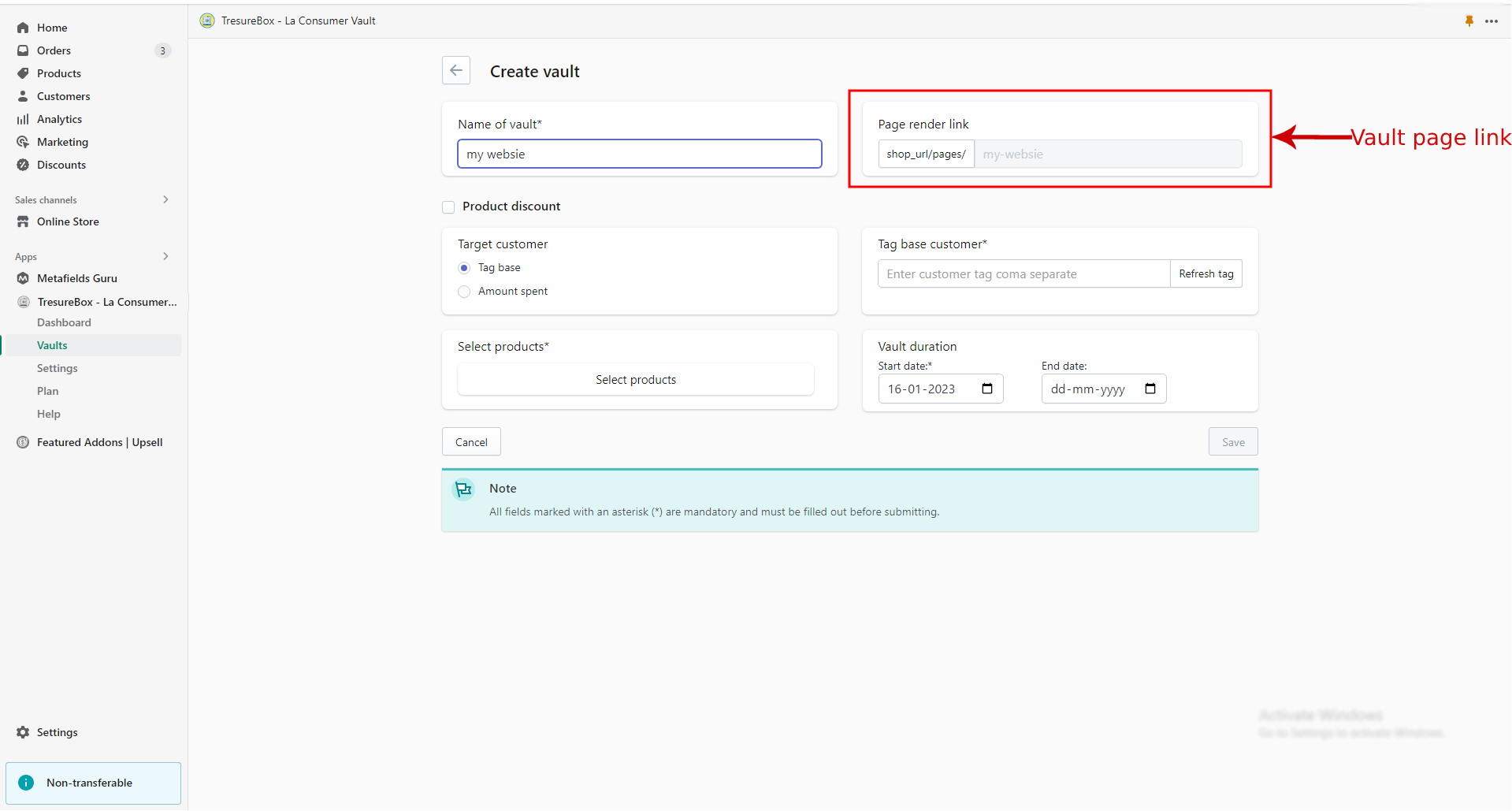
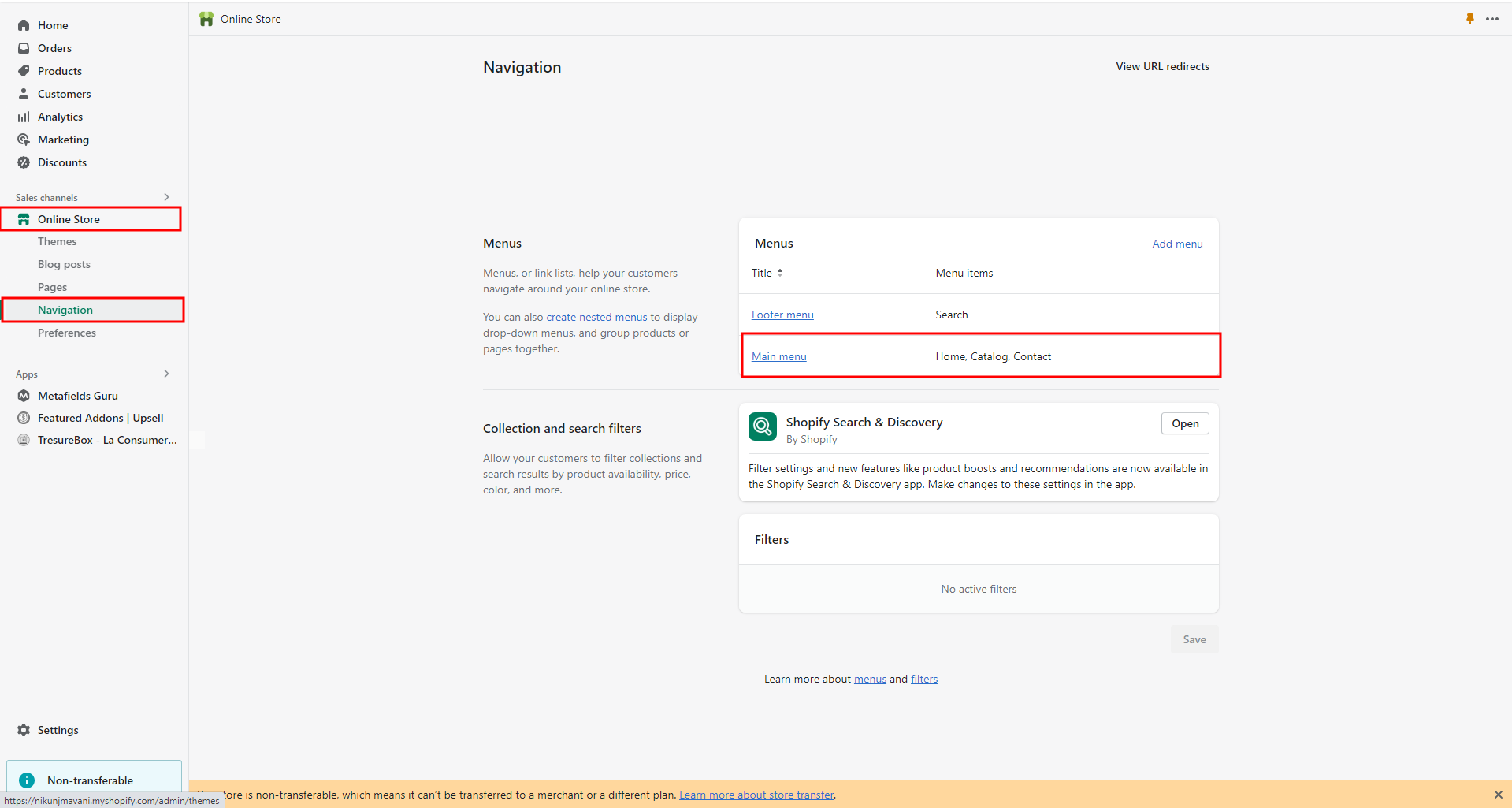
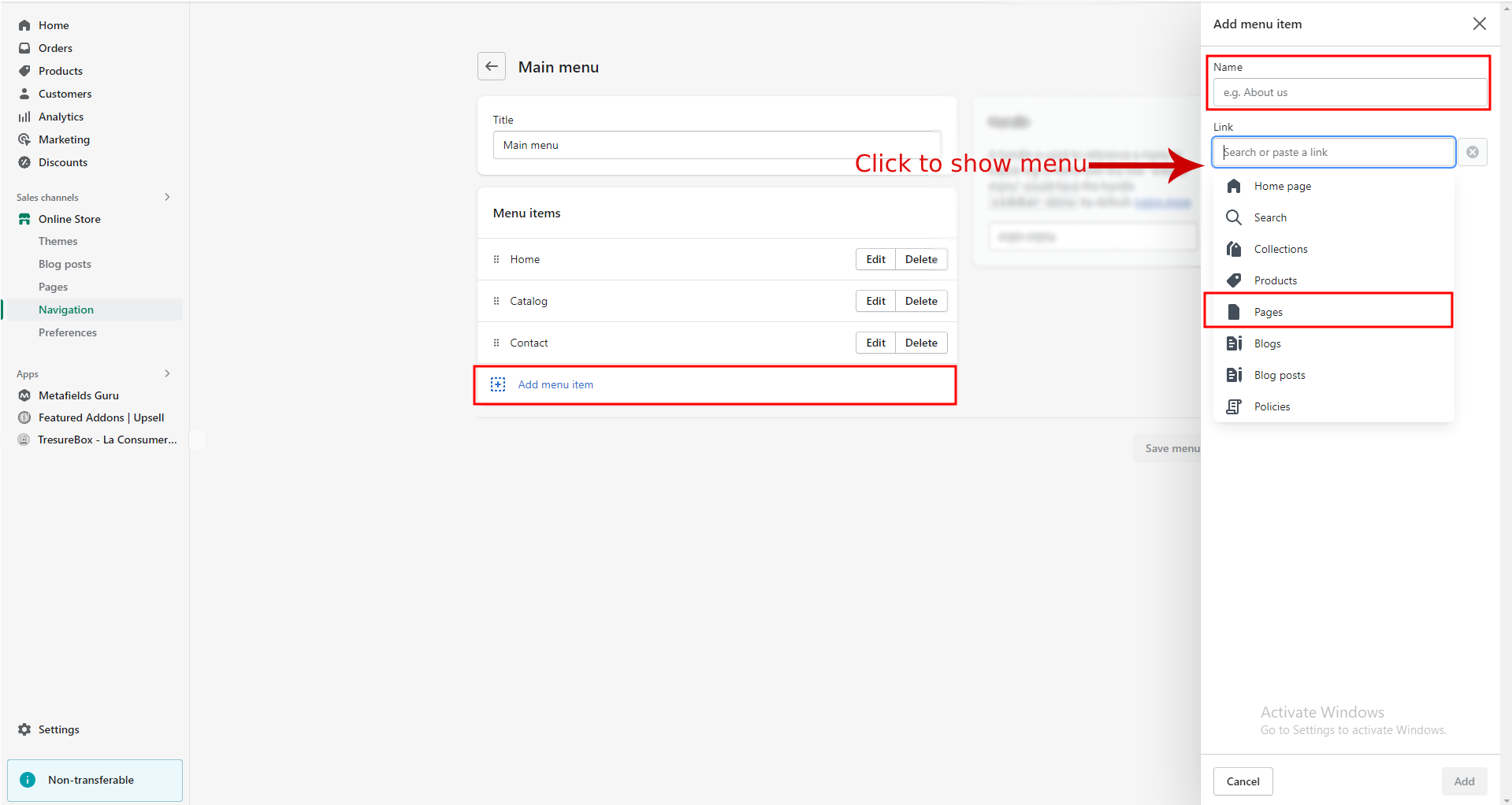
Click to sidebar -> Setting.
Find "Safely Remove files & Uninstall" button.
Then locate the "Uninstall" button. Select the appropriate reason for deletion, and then click the button to delete the app.